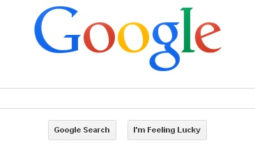Copy and Paste Without Formatting in Chrome

For people who work extensively on the web, copying and pasting can be a huge pain; not because the act of copying and pasting itself is a difficult tasks but because when you copy some text from a web page, the formatting of that text will tag along. Normally you just want the content in plain text. People often end up copying the content into a word processor like Textmate or Notepad and then re-copying and re-pasting. What a hassle!
Well, there is a handy built-in shortcut in Google Chrome (my choice for best browser) that automatically removes formatting when you paste. Yay! If you are on a Mac, the shortcut is ‘Command-Option-Shift-v’ and if you are on Windows it is ‘Control-Shift-v’.
The 4 key shortcut on Mac is a bit of a ‘handful’ but it is well worth it.