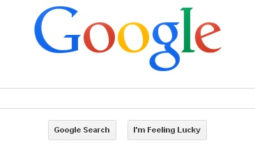WordPress _trashed Permalink
If you ever find that you have a page on your site that has a URL with ‘_trashed’ in it, there is usually a simple solution. One of the most common causes of this is when you move a parent page into the Trash.
For example, if you find that you no longer need a specific page so you put it in the Trash without realizing that the page actually has child pages. Doing so can result in the following:
https://mysite.com/myparentpage_trashed/mychildpage/
Prior to moving the parent page to the trash, the child page had a URL like this:
https://mysite.com/myparentpage/mychildpage/
Obviously, this is not ideal.
To resolve this you can either:
- Restore the parent page
- Set the child page to have no parent
The first option will keep your initial URL structure.
The second option will change the URL of your child page to:
https://mysite.com/mychildpage/
Which one is best for you will depend on your needs.