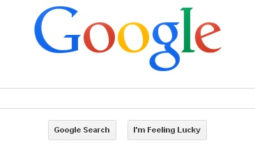Transparent Backgrounds on Prism Live Studio iOS
It seems that since iOS 14, the iPhone is not allowing you to have images with transparent backgrounds in your Photos library. This may be only if you have iCloud enabled for Photos but I haven’t been able to test the alternative. This poses a problem if you want to use images with transparent backgrounds in your live streams on Prism Live Studio since the only place you can import Media from is Photos.
I was somehow able to get an image with a transparent background in once seemingly by fluke as I couldn’t reproduce this. This was done by:
- Exporting an image into heic format on macOS
- Airdopping it to the iPhone
- Importing it into Prism Live Studio
I can no longer able to do this.
After much frustration, I came up with a workaround to display a transparent background png in my live stream. My solution: instead of importing the image by adding a Media item, I included the image by adding a Web widget instead. I put the image on a web server and used the URL to the image in my widget.
As an added bonus, the image displays at a much higher resolution this way. You also have good control of the size of the image using the ‘+’ and ‘-‘ controls.
Steps to add an image with a transparent background to your live stream:
- Upload the image to a web server
- If you don’t have access to a web server, you can use a service like imgur.com
- In Prism Live Studio, add a Web widget
- Set the URL of your Web widget to the URL of the image on your web server
- Give your widget a name
- Select your widget from your library in Prism Live Studio to add it to the screen
- Position and size as you want