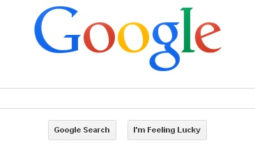Command Line Tip: Position Cursor with the Mouse

When entering long commands in the terminal, making changes or fixing mistakes in the middle of the command can slow you down. Moving your cursor over one character at a time to get the to point where the change is needed takes too much time! Fortunately on a Mac you can actually use your mouse to position the cursor wherever you want in the current line.
The trick is to hold down the ‘Option’ key while clicking. Move your mouse pointer where you want the cursor and ‘Option-Click’. When doing this the cursor will actually move to that point in the line. I didn’t believe it until I tried it. It really works! Another command line time saver.