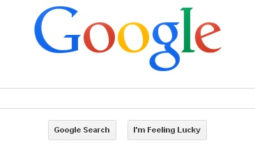WordPress _trashed Permalink
If you ever find that you have a page on your site that has a URL with ‘_trashed’ in it, there is usually a simple solution. One of the most common causes of this is when you move a parent page into the Trash. For example, if you find that you no longer need a specific page so you put… Continue reading "WordPress _trashed Permalink"