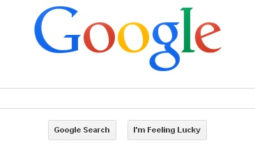iOS 12/WatchOS 5 Update Cripples Shortcuts (Formerly Workflow) on Apple Watch
UPDATE:
As of fall 2020, there is a Shortcuts app for the Apple Watch. Unfortunately for some, the app is only compatible with Watch OS 7 and higher. Since older Apple Watches cannot run Watch OS 7, if you are an early adopter and have an older Apple Watch, you’re still out of luck.
It was exciting when Apple announced the acquisition of the Workflows iOS app. The app gives users the ability to enhance and automate tasks by stringing together commands between different applications.
The Apple Watch part of the app allowed users to quickly and easily launch complex tasks that would then run on a paired iPhone. For example, a tap on a workflow on your watch could send your current location to all of your family members. Or, while at the gym you could use a number pad on the watch to log your weight to Apple Health.
When Apple announced that with iOS 12 they would launch a new app called Shortcuts that was built on top of Workflows, the excitement grew. With Apple’s direct access to the inner workings is the OS, the new Shortcuts app should gain even more power. Unfortunately, this is far from the truth for Apple Watch users.
There Is No Shortcuts Apple Watch App
The Workflows app is gone on the Apple Watch and it has been replaced with… nothing. There is no Workflow or Shortcuts app on the watch. You can’t run any of the Apple Watch initiated workflows you created previously in the Workflow app. When creating new ‘shortcuts’ there is no longer an Apple Watch option. There is no mention of the Apple Watch in the new Shortcuts app at all.
Workflows created in the Workflow app specifically for use on the Apple Watch do appear in the Shortcuts app so one might think that you could just launch them by voice using Siri on your Apple Watch. This does not work. Siri will tell you that it is running the shortcut, but it doesn’t.
If you use Workflows on your Apple Watch, do not upgrade to iOS 12 and WatchOS 5.

For more information on the Shortcuts iOS app, here’s Shortcuts User Guide.
UPDATE: Still no Apple Watch support. Still nobody talking about it.