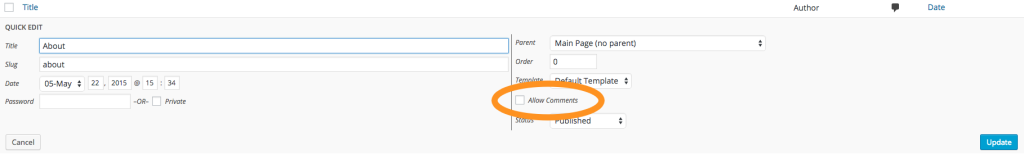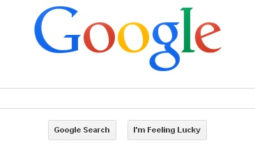Disable Comments on WordPress Pages Only

If you’re like me, you would think that a feature like this would be made very obvious in the WordPress admin interface. In my experience, in the majority of cases, there’s no reason to give your visitors the ability to comment on a normal Page on your site. Posts, sure, but Pages?
Especially when developing a site with a child theme, you may not want to go into the page.php file and just remove or comment out the code related to inserting the comments. But other than that, how do you prevent the display of the ‘Leave a Reply’ comment section on pages. There’s no setting present when you’re on the regular ‘Edit’ screen for a page.
However… there is a simple solution; Quick Edit! If you use the ‘Quick Edit’ mode for pages often you’re likely well aware of this feature. If you go to ‘Quick Edit’ mode for a page you see a handy little checkbox with a label that says “Allow Comments”. There’s your solution. The box is checked by default. All you need to do is uncheck it.
Most of my WordPress sites have a small number of pages but a large number of posts. So, turning off comments only on pages is not a big deal given this little tip.
I’m surprised this feature isn’t more publicized because it’s so simple.